Smart Reminders in Your Browser
The Easiest Way to Remember Anything Online
Add one-time or repeating reminders right from your browser with the Reminder App Chrome extension. Create customizable browser reminders with specific dates, times, or repeating time intervals. Schedule daily reminders for websites, tasks, and important deadlines—so you stay productive and never miss a follow-up again.
Desktop Notifications That Work For You
Get timely reminders right on your desktop - even when your browser is minimized.
Helping 4,000+ People Stay on Track
Discover how Best Reminder App is helping people stay on top of their tasks.
"This is really good reminder, exactly what I was looking for, notification on window pops up with the direct link which I need to open."
Dimitry
"This browser extension lets you set reminders for the webpage you're currently viewing, notifying you at a specified time like 1 hour or 1 day later. It's thoughtfully designed, allowing you to customize frequently used reminder times and set reminders easily via the right-click menu as well as the extension icon. A fantastic and highly recommended app! "
Hiroki
"The best reminder I've ever seen—it fits your needs perfectly without any hassle."
Firas
"Loving the extension, and it's only been 10 mins!"
Dave
"I set reminders for medication and it never lets me down. 5 Star."
Ryan
"5 thumbs up. simplicity! love it!."
Boost Productivity with Daily Reminders in Chrome
Schedule reminders for future dates and times, set custom intervals, and create schedules for specific days of the week, enhancing your productivity and incorporating life hacks into your daily routine.
Add daily reminders
Add price tracker reminders, remember to check your flight status, drink water every hour, or anything else you can think of.
Set reminders for any date in the future
Schedule reminders for any date and time in the future. You're not limited to any time frame. Set reminders for tomorrow, next week, next month, or next year.
Repeating Reminders
Forget the hassle of setting multiple alarms. Customize your alerts to recur at intervals spanning minutes to weeks or specific days. It's the simple solution to managing recurring tasks, meetings, and habits!
Custom Schedules for Time Intervals
Set your reminders for specific dates and times or choose recurring intervals in minutes, hours, days, or weeks.
Right-click and create "quick reminders"
Right-click on any webpage to quickly create a reminder for 30 minutes, 1 hour, 1 day, or 1 week. This is useful for creating reminders for webpages without having to open the extension popup.

Rich Notifications
Include the tab URL by default, or personalize your reminder with custom text.
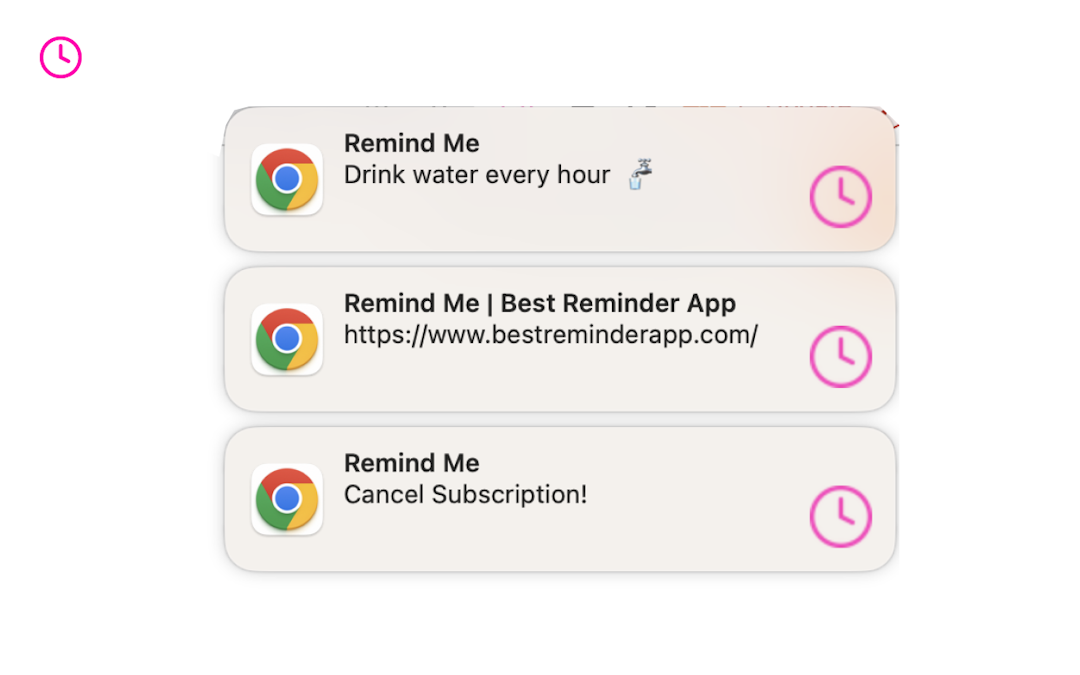
Include Sound
Enable sound notifications to play when your reminder notification pops up.
Flexible Day Scheduling
Get reminded on specific days of the week—weekends, weekdays, individual days like Mondays or Thursdays, or select multiple days like Mondays, Wednesdays, and Fridays.
Simple and Easy to Use
Add reminders in just a few clicks. No need to open a separate app or tab. The interface is clean and straightforward, so you can focus and not get distracted with clunky UIs or features you don't need.
Privacy and Offline Functionality
All your reminders function offline, meaning your data is stored locally and never leaves your browser. Not only does this safeguard your privacy, but it ensures uninterrupted service even without an internet connection.
Stay Connected with Online Reminders
Set reminders directly linked to specific websites or online tasks. Whether it's bidding on an online auction, checking in for a flight, or refreshing a live event page, Online Reminders keep you one step ahead.
Cloud Sync
Backup your reminders to the cloud and sync them across all your devices. Never lose your important reminders again.
Learn more →Email Reminders
Get email notifications for your reminders even when your browser is closed. Perfect for important reminders you can't afford to miss.
Learn more →Frequently Asked Questions
Latest Release: v3.0.0
Sync your reminders across devices and receive email notifications even when your browser is closed.
Stay Updated
Subscribe to our newsletter for the latest updates and new features.